INTRODUCTION :
Everybody comes across a word that you don’t understand how to use it in a sentence, I face this often as I do ton of readings. normally I would have done a simple google search, let’s suppose for the word “Elixir”, which will give me few websites with sentence examples.
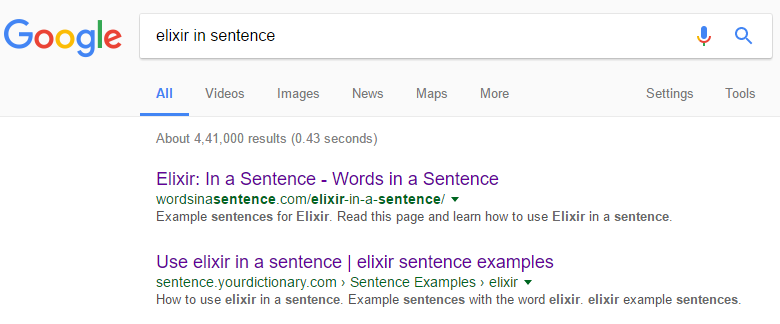
I would have opened one of these websites and got the example sentences, but I noticed some uniformity in data presentation and the URL on a website yourdictionary.com, upon inspecting the source code I easily traced out the HTML Tags in which data was enclosed.

Hence, I thought why not harvest this website’s data (Data Scraping) and get all sentences for a word.
HOW IT WORKS :
To implement this solution using Powershell, I identified the HTML Tag in which data was residing and its class (“Li_Content”) to filter exactly the sentences I want.
Once I had the sufficient information a simple Invoke-Webrequest to the site with my query word (“Elixir”) following the URL did most of the work
Invoke-WebRequest "http://sentence.yourdictionary.com/Elixir"
Then some data wrangling on the HTML tag and class to extract the sentences, which would look like in the following image

HOW TO USE IT :
Run the function ‘Get-Sentence‘ with your word and use -WordLimit parameter to control the length, or -Count parameter to number of sentences

You can also use -HighlightWord switch to make highlight the Word you queried in each sentence.

Following animation also demonstrate how to run the function

SCRIPT :
| Function Get-Sentence | |
| { | |
| [cmdletBinding()] | |
| [alias('gs')] | |
| param( | |
| [parameter(mandatory=$true)] [String]$Word, | |
| [int] $count = 10, | |
| [int] $WordLimit, | |
| [Switch] $HighlightWord | |
| ) | |
| Try | |
| { | |
| Write-Verbose "Sending Webrequest to http://sentence.yourdictionary.com/$Word for sentences" | |
| $Results = Invoke-WebRequest "http://sentence.yourdictionary.com/$Word" -TimeoutSec 5 -DisableKeepAlive | |
| $ErrorMsg = "Couldn't find any sentences with word `"$($Word.toupper())`", please try again with another word " | |
| # Condition to check if data is returned or not | |
| # In response to the Web request | |
| If($Results) | |
| { | |
| $i=0 | |
| Write-Verbose "Harvesting data from web request" | |
| # Filtering out sentences from the data harvested from the website | |
| $Data = $Results.ParsedHtml.getElementsByTagName('Div')| Where{$_.ClassName -eq 'li_content'} | |
| # Condition to check Data contains Sentences or not | |
| If($Data) | |
| { | |
| Write-Verbose "Populating the output" | |
| $Sentences = Foreach($Sentence in $Data) | |
| { | |
| $WordCount = $Sentence.textContent.Split(' ').count | |
| # Filter out Sentence that not comply the word limit | |
| If($WordLimit -and $WordCount -le $WordLimit) | |
| { | |
| $i=$i+1 | |
| ''|Select @{n='#';e={$i}}, | |
| @{n='WordCount';e={$WordCount}}, | |
| @{n='Sentence';e={$Sentence.textContent}} | |
| } | |
| elseif(-not $WordLimit) | |
| { | |
| $i=$i+1 | |
| ''|Select @{n='#';e={$i}}, | |
| @{n='WordCount';e={$WordCount}}, | |
| @{n='Sentence';e={$Sentence.textContent}} | |
| } | |
| } | |
| $Sentences = $Sentences| Select -First $count | |
| # Condition and Logic to highlight the word | |
| # For which you're looking for sentence examples | |
| If($HighlightWord) | |
| { | |
| $Sentences.sentence | ForEach-Object { | |
| $Words = $_.split() | |
| $Words | ForEach-Object { | |
| If($_ -like "*$word*") | |
| { | |
| Write-Host "$_" -NoNewline -Fore Black -Back Yellow; | |
| Write-Host " " -NoNewline | |
| } | |
| else | |
| { | |
| Write-Host "$_ " -NoNewline | |
| } | |
| } | |
| [System.Environment]::NewLine | |
| } | |
| } | |
| else | |
| { | |
| $Sentences | |
| } | |
| } | |
| Else | |
| { | |
| Write-Host $ErrorMsg -ForegroundColor Red | |
| } | |
| } | |
| else | |
| { | |
| Write-Host $ErrorMsg -ForegroundColor Red | |
| } | |
| } | |
| catch | |
| { | |
| Write-host "ERROR: $_" -ForegroundColor Red | |
| } | |
| } |
Have fun exploring this script and Enjoy you weekend Powershell homies 🙂
Prateek Singh
Follow @SinghPrateik

[…] on January 12, 2017 submitted by /u/Prateeksingh1590 [link] [comments] Leave a […]
LikeLike
I like the report
LikeLiked by 1 person
[…] Get example Sentence’s for a Word using Web scraping on online dictionary […]
LikeLike